Quickstart¶
This page provides a quick introduction to this library and a few quick copy/paste examples which you can adjust to your likings.
This section assumes that you have installed the library and are fully authenticated.
If you do not have the library installed, head over to the Installation page. If you do not know what to pass to the main Firstred\PostNL\PostNL class, please refer to the chapter Authentication first.
You can do requests over the API by creating the request objects and passing them to one of the functions in the main Firstred\PostNL\PostNL
class.
Creating request objects may seem a bit counter-intuitive at first, but this makes it a lot easier to follow the request examples from the official API documentation and quickly figure out what each field does.
Using an IDE with code completion is strongly recommended.
Requesting timeframes, locations and the delivery date at once¶
You can request the timeframes, locations and delivery date at once to quickly retrieve all the available delivery options.
Note
For more details on how to retrieve delivery options, consult the Delivery options chapter.
Here’s how it is done from scratch:
<?php
use Firstred\PostNL\Entity\CutOffTime;
use Firstred\PostNL\Entity\Location;
use Firstred\PostNL\Entity\Message\Message;
use Firstred\PostNL\Entity\Request\GetDeliveryDate;
use Firstred\PostNL\Entity\Request\GetNearestLocations;
use Firstred\PostNL\Entity\Request\GetTimeframes;
use Firstred\PostNL\Entity\Timeframe;
use Firstred\PostNL\PostNL;
use Firstred\PostNL\Entity\Customer;
use Firstred\PostNL\Entity\Address;
require_once __DIR__.'/vendor/autoload.php';
// Your PostNL credentials
$customer = Customer::create([
'CollectionLocation' => '123456',
'CustomerCode' => 'DEVC',
'CustomerNumber' => '11223344',
'ContactPerson' => 'Sander',
'Address' => Address::create([
'AddressType' => '02',
'City' => 'Hoofddorp',
'CompanyName' => 'PostNL',
'Countrycode' => 'NL',
'HouseNr' => '42',
'Street' => 'Siriusdreef',
'Zipcode' => '2132WT',
]),
'Email' => 'test@voorbeeld.nl',
'Name' => 'Michael',
]);
$apikey = 'YOUR_API_KEY_HERE';
$sandbox = true;
$postnl = new PostNL($customer, $apikey, $sandbox, PostNL::MODE_REST);
$mondayDelivery = true;
$deliveryDaysWindow = 7; // Amount of days to show ahead
$dropoffDelay = 0; // Amount of days to delay delivery
// Configure the cut-off window for every day, 1 = Monday, 7 = Sunday
$cutoffTime = '15:00:00';
$dropoffDays = [1 => true, 2 => true, 3 => true, 4 => true, 5 => true, 6 => false, 7 => false];
foreach (range(1, 7) as $day) {
if ($dropoffDays[$day]) {
$cutOffTimes[] = new CutOffTime(
str_pad($day, 2, '0', STR_PAD_LEFT),
date('H:i:00', strtotime($cutoffTime)),
true
);
}
}
$response = $postnl->getTimeframesAndNearestLocations(
(new GetTimeframes())
->setTimeframe([
(new Timeframe())
->setCountryCode('NL')
->setEndDate(date('d-m-Y', strtotime(" +{$deliveryDaysWindow} days +{$dropoffDelay} days")))
->setHouseNr('66')
->setOptions(['Morning', 'Daytime'])
->setPostalCode('2132WT')
->setStartDate(date('d-m-Y', strtotime("+1 days")))
->setSundaySorting(!empty($mondayDelivery) && date('w', strtotime("+{$dropoffDelay} days")))
]),
(new GetNearestLocations())
->setCountrycode('NL')
->setLocation(
(new Location())
->setAllowSundaySorting(!empty($mondayDelivery))
->setDeliveryOptions(['PG'])
->setOptions(['Daytime'])
->setHouseNr('66')
->setPostalcode('2132WT')
),
(new GetDeliveryDate())
->setGetDeliveryDate(
(new GetDeliveryDate())
->setAllowSundaySorting(!empty($mondayDelivery))
->setCountryCode('NL')
->setCutOffTimes($cutOffTimes)
->setHouseNr('12')
->setOptions(['Daytime', 'Evening'])
->setPostalCode('2132WT')
->setShippingDate(date('d-m-Y H:i:s'))
->setShippingDuration(strval(1 + (int) $dropoffDelay))
)
->setMessage(new Message())
);
<?php
use Firstred\PostNL\Entity\Label;
use Firstred\PostNL\PostNL;
use Firstred\PostNL\Entity\Customer;
use Firstred\PostNL\Entity\Address;
use Firstred\PostNL\Entity\Shipment;
use Firstred\PostNL\Entity\Dimension;
require_once __DIR__.'/vendor/autoload.php';
// Your PostNL credentials
$customer = new Customer(
CustomerNumber: '11223344',
CustomerCode: 'DEVC',
CollectionLocation: '123456',
ContactPerson: 'Sander',
Email: 'test@voorbeeld.nl',
Name: 'Michael',
Address: new Address(
AddressType: '02',
CompanyName: 'PostNL',
Street: 'Siriusdreef',
HouseNr: '42',
Zipcode: '2132WT',
City: 'Hoofddorp',
Countrycode: 'NL',
),
);
$apikey = 'YOUR_API_KEY_HERE';
$sandbox = true;
$postnl = new PostNL(
customer: $customer,
apiKey: $apikey,
sandbox: $sandbox,
mode: PostNL::MODE_REST,
);
$mondayDelivery = true;
$deliveryDaysWindow = 7; // Amount of days to show ahead
$dropoffDelay = 0; // Amount of days to delay delivery
// Configure the cut-off window for every day, 1 = Monday, 7 = Sunday
$cutoffTime = '15:00:00';
$dropoffDays = [1 => true, 2 => true, 3 => true, 4 => true, 5 => true, 6 => false, 7 => false];
foreach (range(1, 7) as $day) {
if ($dropoffDays[$day]) {
$cutOffTimes[] = new CutOffTime(
str_pad($day, 2, '0', STR_PAD_LEFT),
date('H:i:00', strtotime($cutoffTime)),
true
);
}
}
$response = $postnl->getTimeframesAndNearestLocations(
(new GetTimeframes())
->setTimeframe([
(new Timeframe())
->setCountryCode('NL')
->setEndDate(date('d-m-Y', strtotime(" +{$deliveryDaysWindow} days +{$dropoffDelay} days")))
->setHouseNr('66')
->setOptions(['Morning', 'Daytime'])
->setPostalCode('2132WT')
->setStartDate(date('d-m-Y', strtotime("+1 days")))
->setSundaySorting(!empty($mondayDelivery) && date('w', strtotime("+{$dropoffDelay} days")))
]),
(new GetNearestLocations())
->setCountrycode('NL')
->setLocation(
(new Location())
->setAllowSundaySorting(!empty($mondayDelivery))
->setDeliveryOptions(['PG'])
->setOptions(['Daytime'])
->setHouseNr('66')
->setPostalcode('2132WT')
),
(new GetDeliveryDate())
->setGetDeliveryDate(
(new GetDeliveryDate())
->setAllowSundaySorting(!empty($mondayDelivery))
->setCountryCode('NL')
->setCutOffTimes($cutOffTimes)
->setHouseNr('12')
->setOptions(['Daytime', 'Evening'])
->setPostalCode('2132WT')
->setShippingDate(date('d-m-Y H:i:s'))
->setShippingDuration(strval(1 + (int) $dropoffDelay))
)
->setMessage(new Message())
);
The response variable will be an associative array containing the timeframes, nearest locations and delivery date. It has the following keys:
-
timeframes¶ This is a
Firstred\PostNL\Entity\Response\ResponseTimeframesobject containing all the timeframes. You can iterate over all the available timeframes as follows.foreach ($response['timeframes'] as $timeframe) { $date = $timeframe->getDate()->format('Y-m-d'); // Note that a timeframe object might have multiple embedded timeframes. // This might happen when you request both `Daytime` and `Evening` timeframes $from = $timeframe->getTimeframes()[0]->getFrom(); $to = $timeframe->getTimeframes()[0]->getTo(); echo "$date - from: $from, to: $to\n"; } // Output: 2020-03-03 - from: 12:15:00, to: 14:00:00
Note
Note that the API usually groups timeframes by date, but is not guaranteed to do so, so do not rely on it!
The embedded timeframes contain the actual timeframes on that particular day.
The response format is the same for both the SOAP and REST API and is described on this page: https://developer.postnl.nl/browse-apis/delivery-options/timeframe-webservice/testtool-rest/#/Timeframe/get_calculate_timeframes
Note
Dates and times returned by the library always use the same format for consistency and therefore may differ from the API. Please refer to the Formats chapter for more information.
-
locations¶ The pickup locations can be found in the
Firstred\PostNL\Entity\Response\GetNearestLocationsResponseobject.You can iterate over the found locations as follows:
foreach ($response['locations']->getGetLocationsResult()->getResponseLocation() as $location) { var_dump($location); }
-
delivery_date¶ The delivery date that was found, returned in a
Firstred\PostNL\Entity\Response\GetDeliveryDateResponseobject.You can print the date as follows:
echo $response['delivery_date']->getDeliveryDate()->format('d-m-Y');
Creating a (merged) shipment label¶
This section describes how you can create two labels and have them merged into a single PDF automatically.
Note
If you’d like to know more about all the methods you can use to create labels, see the Send and track shipments chapter.
Example code:
use Firstred\PostNL\Entity\Label;
use Firstred\PostNL\PostNL;
use Firstred\PostNL\Entity\Customer;
use Firstred\PostNL\Entity\Address;
use Firstred\PostNL\Entity\Shipment;
use Firstred\PostNL\Entity\Dimension;
require_once __DIR__.'/vendor/autoload.php';
// Your PostNL credentials
$customer = Customer::create([
'CollectionLocation' => '123456',
'CustomerCode' => 'DEVC',
'CustomerNumber' => '11223344',
'ContactPerson' => 'Sander',
'Address' => Address::create([
'AddressType' => '02',
'City' => 'Hoofddorp',
'CompanyName' => 'PostNL',
'Countrycode' => 'NL',
'HouseNr' => '42',
'Street' => 'Siriusdreef',
'Zipcode' => '2132WT',
]),
'Email' => 'test@voorbeeld.nl',
'Name' => 'Michael',
]);
$apikey = 'YOUR_API_KEY_HERE';
$sandbox = true;
$postnl = new PostNL($customer, $apikey, $sandbox, PostNL::MODE_SOAP);
$barcodes = $postnl->generateBarcodesByCountryCodes(['NL' => 2]);
$shipments = [
Shipment::create([
'Addresses' => [
Address::create([
'AddressType' => '01',
'City' => 'Utrecht',
'Countrycode' => 'NL',
'FirstName' => 'Peter',
'HouseNr' => '9',
'HouseNrExt' => 'a bis',
'Name' => 'de Ruijter',
'Street' => 'Bilderdijkstraat',
'Zipcode' => '3521VA',
]),
],
'Barcode' => $barcodes['NL'][0],
'Dimension' => new Dimension('1000'),
'ProductCodeDelivery' => '3085',
]),
Shipment::create([
'Addresses' => [
Address::create([
'AddressType' => '01',
'City' => 'Utrecht',
'Countrycode' => 'NL',
'FirstName' => 'Peter',
'HouseNr' => '9',
'HouseNrExt' => 'a bis',
'Name' => 'de Ruijter',
'Street' => 'Bilderdijkstraat',
'Zipcode' => '3521VA',
]),
],
'Barcode' => $barcodes['NL'][1],
'Dimension' => new Dimension('1000'),
'ProductCodeDelivery' => '3085',
]),
];
$label = $postnl->generateLabels(
$shipments,
'GraphicFile|PDF', // Printertype (only PDFs can be merged -- no need to use the Merged types)
true, // Confirm immediately
true, // Merge
Label::FORMAT_A4, // Format -- this merges multiple A6 labels onto an A4
[
1 => true,
2 => true,
3 => true,
4 => true,
] // Positions
);
file_put_contents('labels.pdf', $label);
This will write a labels.pdf file that looks like this:
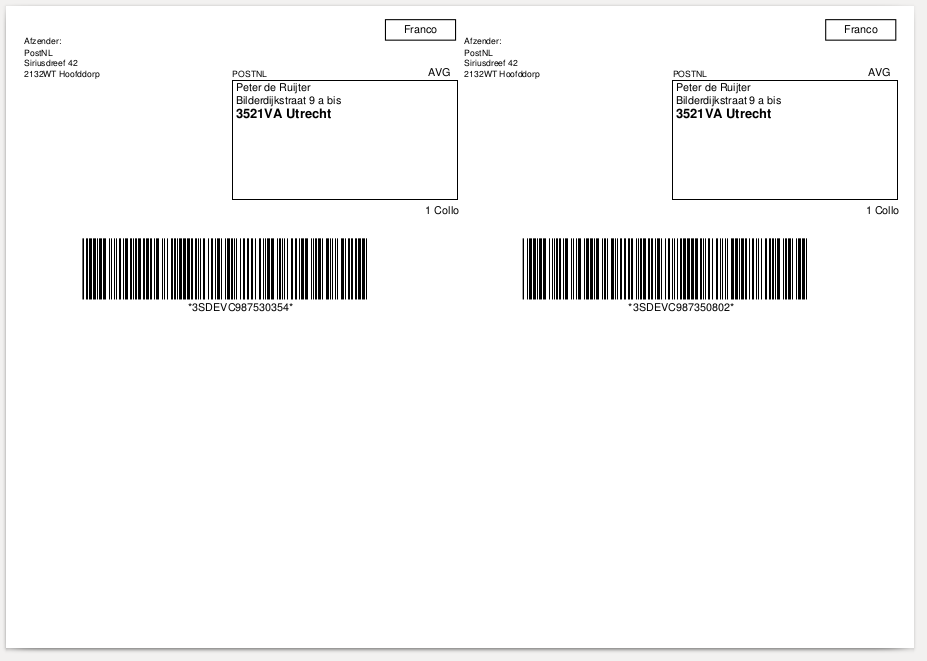
If you’d rather have the user download a label, you can set the Content-Disposition header:
$label = ...;
header('Content-Type: application/pdf');
header('Content-Disposition: attachment; filename="label.pdf"');
echo $label;
exit;
Note
Your framework might already provide a way to output files. Here are a few examples for several popular PHP frameworks:
<?php
use Symfony\Bundle\FrameworkBundle\Controller\AbstractController;
use Symfony\Component\HttpFoundation\Response;
use Symfony\Component\HttpFoundation\ResponseHeaderBag;
class CreateShipmentController extends AbstractController
{
public function downloadLabelAction()
{
// Provide a name for your file with extension
$filename = 'label.pdf';
// Create the label
$label = ...;
// Return a response with a specific content
$response = new Response($label);
// Create the disposition of the file
$disposition = $response->headers->makeDisposition(
ResponseHeaderBag::DISPOSITION_ATTACHMENT,
$filename
);
// Set the content type and disposition
$response->headers->set('Content-Type', 'application/pdf');
$response->headers->set('Content-Disposition', $disposition);
// Dispatch request
return $response;
}
}
<?php
namespace App\Http\Controllers;
use Illuminate\Http\Request;
class DownloadLabelController extends Controller
{
public function downloadLabelAction(Request $request) {
// Create the label
$label = ...;
return response()
->header('Content-Type', 'application/pdf')
->header('Content-Disposition', 'attachment; filename="label.pdf"');
}
}
Tracking a shipment¶
You can track a single shipment by calling Firstred\PostNL\PostNL::getShippingStatusByBarcode with the barcode of the shipment.
It accepts the following parameters:
-
barcode¶ The actual barcode, for example:
3SABCD1837238723.
-
complete¶ Whether the method should return a complete status update. A complete status update contains the shipment history as well.
Code example:
$postnl = new PostNL(...);
$currentStatusResponse = $postnl->getShippingStatusByBarcode(
'3SABCD1837238723', // Barcode
false // Return just the current status (complete = false)
);
$postnl = new PostNL(...);
$currentStatusResponse = $postnl->getShippingStatusByBarcode(
barcode: '3SABCD1837238723',
complete: false,
);